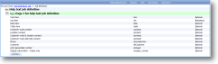Job definition
|
Job definitions predefine what information will be asked for when an office user creates a job on magic5. Job definitions are only required if work is allocated from the office - if users create jobs on site using their device they do not need a job definition. |
 |
Every job in magic5 uses a specific job definition such as 'Job', 'Service', 'Installation', 'Delivery', 'Collection', 'Callout', 'Project' or 'Work order'. Job definitions have a flexible way of sending tasks or information to mobile devices and this means that main forms can be supplemented with less obvious examples such as 'Weekly timesheet summary', 'Operative document', 'SHE alert' and 'Clock card'. Less common or ad-hoc templates such as 'Bio-hazard checklist', 'Apprentice starter form', 'Initial visit inspection', etc can be optionally attached by either the office or the device user. |
 |
As standard, jobs created on magic5 require:
|
 |
Additional items can be specified in the Job definition. These will be any other items of information required from the office user when creating or assigning the job, and can be optional or mandatory. They can be text entry, list items, contacts, phone numbers or automatically generated and can be split into multiple pages if required. Examples of additional items include contact person, job description, urgency, alarm code, notes (for office), notes (for user), job number and suggested equipment. |
 |
As well as input items, the job definitions have settings to define how jobs of this type are processed and displayed by the system. |
 |
Most jobs have a single template to be completed on the device when the job is opened. After completion of this form (plus any supplementary forms added while work is being carried out), the job is automatically closed. |
 |
However some jobs require a set of form templates from which the user picks as required and the job is left open until manually closed by the office. Some 'open ended' jobs like this have a 'start of day' template that requires that a completed form is sent back on every day of the job. |
 |
Information shown in magic5 job lists can be customised, for example, the job number and urgency could be shown alongside the main job details or the customer could be hidden. See Concepts - Job lists for more details. |
 |
Jobs can also be viewed on the graphical planner with colour coding of statuses (see Job definition - amend others for more details). |
 |
Job definition actions are automated actions or options that arise at various stages of a job’s life cycle. An action could be something like 'send an e-mail to the assigned engineer when a job is allocated' or they could be something like 'if a job is at status "awaiting invoicing" then give the user an option to mark it as invoiced'. See Job definition - Actions & options for more details. |
See Also